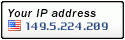Trong bài viết này, mình sẽ lần lượt đi qua các bước cài đặt cơ bản trên Router sử dụng FW mới nhất hiện nay của OpenWRT là 12.09 (Attitude Adjustment), cài đặt trên máy tính sử dụng HĐH MS Windows 7, Apple MAC OS 10.8 và cuối cùng là điện thoại / máy tính bảng chạy HĐH Android.
Việc sử dụng giao thức L2TP/IPSec không đòi hỏi bạn phải cài thêm một phần mềm hay ứng dụng nào trên ĐT, máy tính của mình.
1. Cài đặt trên router
Sau khi cài đặt thành công FW OpenWRT trên Router, bạn vào trang điều khiển của Router (địa chỉ mặc định là 192.168.1.1), đặt mật khẩu cho router để tránh sự truy cập trái phép. Việc đặt mật khẩu cũng cho phép bạn truy cập vào Router qua giao thức SSH, giao thức chúng ta sẽ làm việc chủ yếu vì giao diện Web thiếu đi các tính năng can thiệp chuyên sâu.
Sau khi SSH vào NAS thành công, bạn cài các gói sau:
- nano: Chương trình chỉnh sửa tập tin văn bản
- openswan: Thêm tính năng IPSec cho Linux
- ipsec-tools: Công cụ quản lý IPSec
- xl2tpd: Tạo giao thức L2TP
- iptables-mod-ipsec: Bổ sung các tính năng liên quan tới IPSec cho iptables
- kmod-ipsec4 kmod-ipt-ipsec kmod-crypto-aes: Các tính năng cốt lõi để IPSec hoạt động và mã hóa dữ liệu.
- Code:
opkg update
opkg install nano openswan ipsec-tools xl2tpd iptables-mod-ipsec kmod-ipsec4 kmod-ipt-ipsec kmod-crypto-aes
nano /etc/modules.d/99-local-ipsec
- Code:
ipcomp4
xfrm_mode_transport
xfrm_tunnel
nano /etc/ipsec.conf
- Code:
version 2.0
config setup
nat_traversal=yes
virtual_private=%v4:0.0.0.0/0,%v4:!100.84.0.0/24
oe=off
protostack=netkey
conn L2TP-PSK
authby=secret
pfs=no
compress=no
rekey=no
keyingtries=3
type=transport
left=10.84.0.184
leftnexthop=100.84.0.1
leftprotoport=17/1701
right=%any
rightsubnet=vhost:%no,%priv
rightprotoport=17/%any
auto=add
nano /etc/ipsec.secrets
- Code:
%any %any : PSK "admin-1234"
/etc/init.d/ipsec enable
nano /etc/xl2tpd/xl2tpd.conf
- Code:
[global]
port = 1701
;auth file = /etc/xl2tpd/xl2tp-secrets
access control = no
ipsec saref = yes
[lns default]
exclusive = yes
ip range = 100.84.0.239-100.84.0.247
local ip = 100.84.0.238
length bit = yes
name = XTDV.local
ppp debug = yes
require authentication = yes
unix authentication = no
require chap = yes
require pap = yes
pppoptfile = /etc/ppp/options.xl2tpd
nano /etc/ppp/options.xl2tpd
- Code:
require-mschap-v2
ms-dns 192.168.1.1
asyncmap 0
auth
crtscts
lock
hide-password
modem
debug
name l2tpd
proxyarp
lcp-echo-interval 30
lcp-echo-failure 4
nano /etc/ppp/chap-secrets
- Code:
#USERNAME PROVIDER PASSWORD IPADDRESS
MY-USERNAME * "MY-PASSWORD" *
* MY-USERNAME "MY-PASSWORD" *
/etc/init.d/xl2tpd enable
nano /etc/config/firewall
- Code:
#Allow IPsec
config rule
option src wan
option proto udp
option dest_port 500
option target ACCEPT
config rule
option src wan
option proto udp
option dest_port 4500
option target ACCEPT
config rule
option src wan
option proto esp
option target ACCEPT
nano /etc/firewall.user
- Code:
# This file is interpreted as shell script.
# Put your custom iptables rules here, they will
# be executed with each firewall (re-)start.
iptables -A input_wan -m policy --strict --dir in --pol ipsec --proto esp -j ACCEPT
iptables -A forwarding_rule -i ppp+ -j ACCEPT
iptables -A forwarding_rule -o ppp+ -j ACCEPT
nano /etc/rc.local
- Code:
sleep 30
/etc/init.d/ipsec restart
sleep 5
/etc/init.d/xl2tpd restart
nano /etc/ppp/ip-down.d/99-l2tp-restart
- Code:
#!/bin/sh
/etc/init.d/ipsec restart
/etc/init.d/xl2tpd restart
Open router port
- 500
- 4500
- 1701
2. Cài đặt trên máy tính
a. Đối với máy tính chạy Microsoft Windows
- Mặc định Windows không cho phép kết nối VPN vào thiết bị đã được NAT, do vậy bạn cần điều chỉnh một chút trước khi thực hiện bước tiếp theo. Tham khảo: http://support.microsoft.com/kb/926179
- Các bạn thực hiện điều chỉnh Registry theo chỉ dẫn của MS ở trên. Bạn nào không rành có thể xem tập tin đính kèm trong bài viết này để thực hiện thay đổi Registry.
- Bạn vào Start, Control Panel, Network and Internet, Network and Sharing Center; sau đó chọn Setup a new connection or network.
b. Đối với máy tính chạy Apple MAC OS X
3. Cài đặt trên máy tính bảng/điện thoại chạy HĐH Android
Tham khao: forum.xtdv.group
- https://www.youtube.com/watch?v=Y88YSzDWA_A
- https://oldwiki.archive.openwrt.org/doc/howto/vpn.overview
- http://themusgravewebsite.com/questions/2402/vpn-manh-me-tren-openwrt
- https://quantrimang.com/cach-tu-thiet-lap-may-chu-vpn-tai-nha-145357




 Trang Chính
Trang Chính Latest images
Latest images

 Tường nhà
Tường nhà  Bài viết
Bài viết  Kết bạn
Kết bạn  Ngăn cấm
Ngăn cấm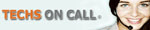
 098 376 5575
098 376 5575