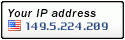Demo online : http://www.kesachit.net/h8-page
Hướng dẫn: Paste code dưới đây vào nơi nào tùy bạn (tốt nhất là header)
*Lưu ý: - Nhớ phải sửa link để like Facebook nhé
- Code:
<link rel="stylesheet" href="http://dl.dropbox.com/u/24716029/libcss/like.css" type="text/css" />
<script type="text/javascript" src="http://dl.dropbox.com/u/24716029/libjs/like2.js"></script>
<div id="likebox_1" />
<div id="likebox_1_1" /><img src="http://forum.szone.vn/likebox/images/fb1.png" alt="" />
<iframe width="77" scrolling="NO" height="62" frameborder="0" style="overflow:hidden; border:none; border-width:0px; width:77px !importal; padding:0; margin:0; height:62px; margin-top: 18px; margin-left:10px;" src="https://www.facebook.com/plugins/like.php?href=http://quandoi.forumvi.com/&layout=box_count&show_faces=false&width=100&action=like&font=arial" allowtransparency="true"></iframe>
</div>
</div>
<div id="polecam_1" />
<div id="polecam_1_1" /><img id="polecamy_img" src="http://forum.szone.vn/likebox/images/twitter.png"/>
<iframe width="77" scrolling="NO" height="62" frameborder="0" style="overflow:hidden; border:none; border-width:0px; width:77px; padding:0; margin:0; height:62px; margin-top: 18px; margin-left:10px;" src="https://platform.twitter.com/widgets/tweet_button.html?count=vertical&url=http://quandoi.forumvi.com/" allowtransparency="true"></iframe>
</div>
</div>
<div id="google_1" style="top: 52%;" />
<div id="google_1_1" /><img id="google_img" src="http://forum.szone.vn/likebox/images/google.png">
<iframe width="77" scrolling="NO" height="62" frameborder="0" style="overflow:hidden; border:none; border-width:0px; width:77px !importal; padding:0; margin:0; height:62px; margin-top: 18px; margin-left:10px;" src="https://plusone.google.com/_/+1/fastbutton?size=tall&count=true&url=http://quandoi.forumvi.com/" allowtransparency="true"></iframe>
</div>
</div>
</div>




 Trang Chính
Trang Chính Latest images
Latest images

 Tường nhà
Tường nhà  Bài viết
Bài viết  Kết bạn
Kết bạn  Ngăn cấm
Ngăn cấm
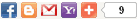
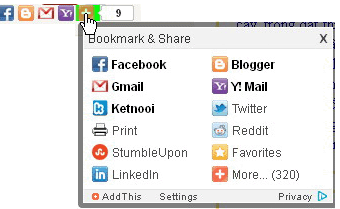
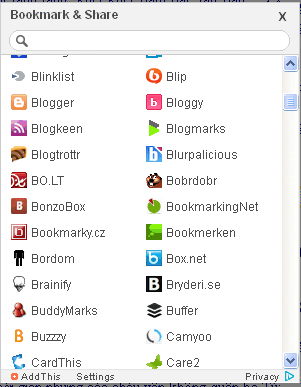
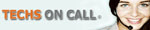
 098 376 5575
098 376 5575