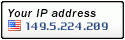Through various searches, finally find a solution, you can add SNMP function through the powershell command line
1. Run the command: Get the full name of the SNMP function:
Get-WindowsCapability -Online -Name "SNMP*"
2. Run the following command to install:
Add-WindowsCapability -Online -Name "SNMP.Client~~~~0.0.1.0"
Check again to find that the SNMP display is installed:
Source: https://www.shusite.com/server/79933.html




 Trang Chính
Trang Chính Latest images
Latest images

 Tường nhà
Tường nhà  Bài viết
Bài viết  Kết bạn
Kết bạn  Ngăn cấm
Ngăn cấm
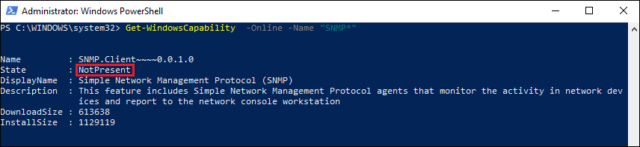

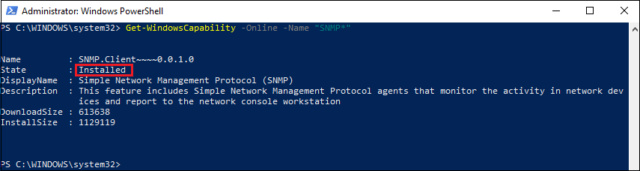
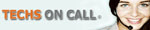
 098 376 5575
098 376 5575